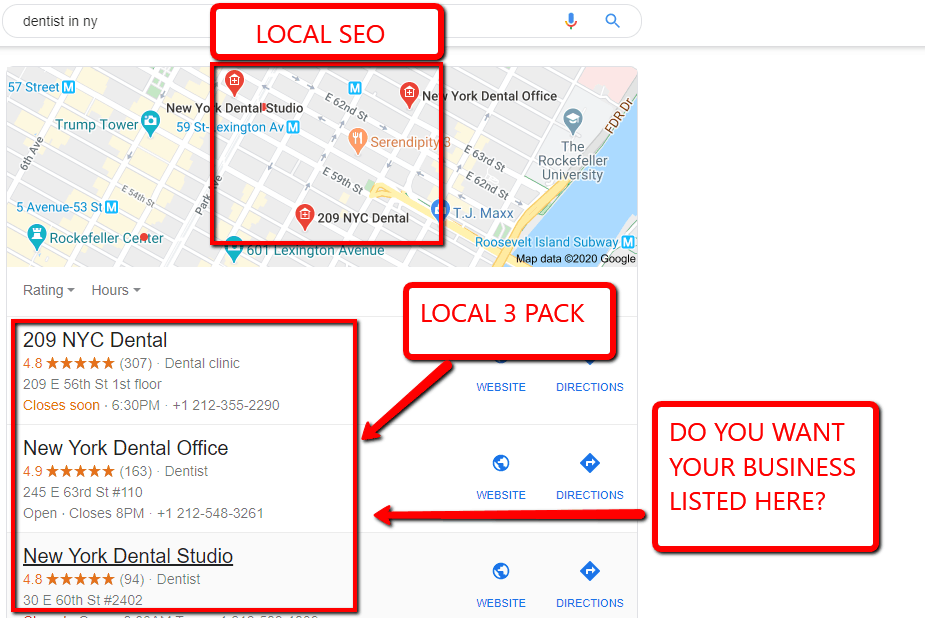I will rank your business in the top 3 Google Maps local placements (the local map 3 pack). The best part? You pay nothing up front. Get results, not excuses.
Call or text for a 100% risk-free evaluation from our owner, Tony
📞 972-762-3103
Call or text for a 100% risk-free evaluation from our owner, Tony
📞 972-762-3103
Texas Google maps Local business SEO expert
Local businesses that are optimized for Google Maps are getting more local clients
Why Rank Your Business At the Top of Google Maps?
- Search traffic shows proactive customer intent. It is therefore the best quality of traffic for your business.
- Most people don't trust paid ads. 80% of local searches choose organic maps listings.
- Maps listings show at the very top of Google before all other organic results.
- Only 3 top local businesses are shown in the map pack.
- The Google 3 pack map business listing is the highest converting traffic source because it gives a potential customer everything they need to make a decision (your phone number, customer reviews, business address, etc.)
Request a free Evaluation directly from our owner
Recent Sample Client Results by Search Terms
Transmission Repair San Antonio
From ranking 19th to top 3 results
"Sod Grass Dallas"
From ranking 14th to top 3 results
Carrollton Texas Dentist | Mios Dental
From 48th to top 3 results
"Male Stripper Rental Services" (yes male and female stripper rental is a real thing)
From ranking 23rd to top 3 results
"Primary Care Carrollton"
1st search result
"Dallas IP Lawyer"
Results coming soon
"A must-have for any local business owner. Our no. 1 source of lead generation."
-Vela Wood Law Firm of Dallas
From ranking 19th to top 3 results
"Sod Grass Dallas"
From ranking 14th to top 3 results
Carrollton Texas Dentist | Mios Dental
From 48th to top 3 results
"Male Stripper Rental Services" (yes male and female stripper rental is a real thing)
From ranking 23rd to top 3 results
"Primary Care Carrollton"
1st search result
"Dallas IP Lawyer"
Results coming soon
"A must-have for any local business owner. Our no. 1 source of lead generation."
-Vela Wood Law Firm of Dallas
I am a Dallas-Based Google Maps Optimization Expert Here to Help. 13+ years experience. Serving Texas. Part of the BOND directory.
Why optimize your business Website to appear at the top of Google Search listings?
- Search traffic shows proactive customer intent. It is therefore the best quality of traffic for your business.
- Most people don't trust paid ads. 80% of local searches choose organic maps listings.
- Maps listings show at the very top of Google before all other organic results.
- Only 3 top local businesses are shown in the map pack for your city.
- The Google 3 pack map business listing is the highest converting traffic source because it gives a potential customer everything they need to make a decision (your phone number, customer reviews, business address,etc.)